Rest API Execution Flow
The following diagram illustrates the execution flow, with a focus on authentication mechanism.
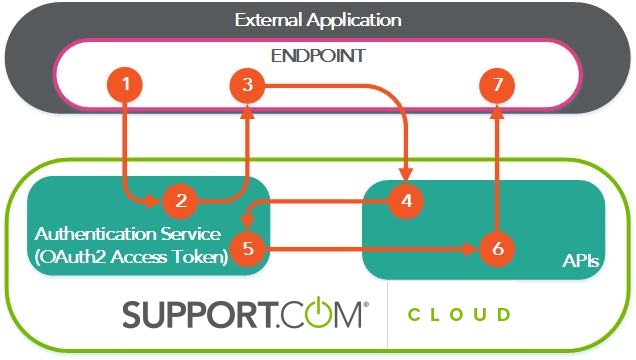
-
The external application requests a token from the Support.com Cloud Authentication Service by sending the Client Id and Client Secret configured in the ConfigureAccess Point page to the URL https://mycompany.nexus.support.com/api/v1/oauth2/token. For example:
curl -k https://mycompany.nexus.support.com/api/v1/oauth2/token -d “grant_type=client_credentials&client_id=ClientCRM&client_secret=Hm5NeAVqYlgWxsU5a1AiNpzGggJjEcpd” -
The Support.com Cloud Authentication Service receives the request, generates a token, and returns that token to the external application.
-
The application generates an API request with the token to the Support.com Cloud API. The token must be sent in the request header, in the following format: Authorization:[space]Bearer[space][token]. A sample request using CURL might appear as follows:
curl -k https://mycompany.nexus.support.com/api/v1/sessions/10000 -H “Authorization: Bearer FKhvHhGduAdPmEnDhqqYp35u8pZUchkH” -
The Support.com Cloud API forwards the token to the Support.com Cloud Authentication Service for validation.
-
The Support.com Cloud Authentication Service validates the token.
-
If authentication is verified (valid token), the Support.com Cloud API execute the operation requested by the external application.
-
The external application receives the results of the API request.
